Recap
In Part One of this post, we looked at what SharePoint is, and covered some of SharePoint’s strengths and weaknesses. In this second and final part, we’ll see SharePoint in action and cover a set of guidelines to help business owners decide how best to use SharePoint in the enterprise.
SharePoint 2007 Case Study: Pension Management Company
One of Priocept’s clients is a pension management company. Since 2008, Priocept has developed and supported the company’s web infrastructure running on SharePoint 2007.
The company must be able to control, track, edit and publish different versions of many hundreds of pension scheme documents for its individual and corporate clients. These “scheme” documents (as they are known) are a key part of the contract with the company’s clients; the company must maintain a “single version of the truth” for the documents across all stages of the document workflow, whether the documents are being edited via the internal intranet or being downloaded as PDFs from the public website or extranets.
The requirements for managing and publishing “in-page” HTML content (i.e. web pages) are fairly straightforward, with only a small number of skilled authors needed. The volume of web content is also low, and the content does not change often.
SharePoint is an excellent fit for these requirements. The document management features of SharePoint, particularly the workflow capabilities, enable the company to track and control documents from creation through to publishing, with a full audit history. Priocept augmented the document search feature, allowing staff to find the right documents quickly and easily. In addition, the limited content management requirements are easily satisfied by SharePoint, allowing the company to use SharePoint for all stages of document preparation and publishing, including portal access for authenticated users.
How to evaluate SharePoint for your business
In order to decide whether to use SharePoint as part of your web-focussed business processes, or which parts of SharePoint to use, you should consider the following points:
- Existing Investment: Do you have an existing SharePoint investment? If so, there may be budget pressure to make use of SharePoint to some extent. Be careful not to let this pressure dictate the use of SharePoint where it is not appropriate.
- Document Management: How strong or complex is the need for document management across internal and external web systems? If you need to manage and publish standalone/downloadable documents to public-facing web systems, then SharePoint is likely to be of significant benefit as part of the solution, although possibly not as the content management/web platform.
- WCM: What are your Web Content Management (WCM) needs? Do you need to integrate with social networking and media websites? What about techniques such as A/B Testing, online marketing (user targeting and personalisation), etc.? Dedicated WCM systems (potentially with a SharePoint data connector) are usually a better fit for such requirements. Some public Microsoft websites have even adopted this approach, using WCM technologies such as Sitecore to manage the content and presentation (e.g. http://www.voicesforinnovation.org/).
- E-Commerce: Does your public-facing web site require E-Commerce features? If so, you should look to an alternative to SharePoint for the web application platform, preferably one which meets the WCM requirements at the same time.
- Search: What kinds of data do you need to search? If you need to search a large document repository, SharePoint could work well, but there are other products which may do the job better, such as Google Search Appliance, or even industry-standard open source technologies such as Lucene or Solr.
These balancing factors can be summarised in the following diagram:
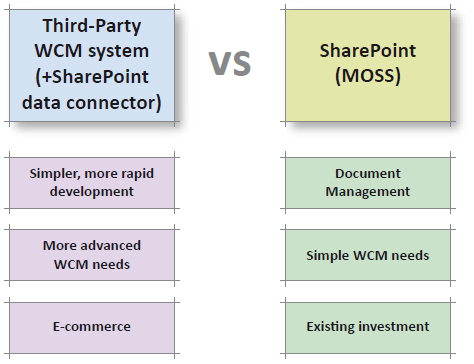
If you have an existing SharePoint investment, and need to manage and publish downloadable documents to a public-facing website, and your WCM needs are simple, then SharePoint could well server your needs as the WCM platform.
However, if your WCM needs are more complex, you need E-Commerce capabilities or you are concerned about the cost and speed of development, then using a third-party WCM system together with a SharePoint data connector (to “talk to” SharePoint) is likely to offer better Return on Investment (ROI).
A Note on SharePoint 2010
The latest version of SharePoint, SharePoint 2010, has improvements over the 2007 version in several areas, notably: Business Intelligence (BI); Service-Oriented Architecture (SOA); cloud deployment options; and cleaner, more standards-compliant HTML.
However, the weakness of the 2007 version still largely remain: the Web Content Management (WCM) capability is still poor compared to dedicated WCM systems; administration is still very complex; and E-Commerce integration better achieved with other solutions.
Conclusion
Microsoft Office SharePoint Server (MOSS) continues to be a major player in the field of Enterprise document management and collaboration, with the latest version, SharePoint 2010, including some powerful new features. However, before choosing SharePoint as the platform for a public E-Commerce-enabled content-managed website, business stakeholders should assess frankly and realistically how well SharePoint’s strengths and weaknesses stand up against the real business requirements.
In particular, high development and maintenance costs, exacerbated by the scarcity of skilled SharePoint resources, coupled with relatively poor WCM editing capabilities and awkward E-Commerce integration, should lead many companies to adopt a “hybrid” approach, with a dedicated WCM platform providing the public website, communicating with SharePoint “behind the scenes” via a data connector, thereby getting the best value from their SharePoint investment.
