Summary
Selecting the right Web Content Management (WCM) system presents unique challenges for organisations keen to make the most of what can be a significant and strategic investment. New modes of customer engagement – from e-commerce to social media and online marketing – turn many older assumptions about WCM on their head.
Few if any WCM products will satisfy all the criteria “out-of-the-box”, so you should identify the most important features you require for your public-facing web sites and select a WCM platform which will give you the greatest agility around these features, using off-the-shelf connectors or custom integration code to “bridge the gap” between the WCM system and any back-end processes or systems.
Introduction
Building a simple content-managed website has become almost trivial in recent years, with blog platforms such as WordPress, Movable Type and Blogger now capable of producing rich, SEO-friendly web presences for very little cost. However, integrating managed content with custom application logic and other business processes is much more complex.
Many organisations need not just managed content (so-called “brochure-ware” web sites), but integrated applications and end-to-end interaction with users and processes, from e-commerce applications to delivery of customised data and complex services. The requirements to be satisfied for web content management (WCM) can often be more wide-ranging than for internal systems, with a strong focus on user experience, e-commerce integration, multi-channel delivery, analytics, and ease of update.
Often a WCM system may provide good editing and workflow capabilities for content authors, only to have poor support for developing integrated applications. Other WCM products may have higher development/support overheads or limited support for e-commerce integration, or perhaps the licensing costs are prohibitive.
Ultimately, the WCM system becomes the de facto web application platform itself; the WCM product must be able to support custom application logic intermingled with managed content, allowing a meshing of business needs with the requirements of content authors to be able to control the content in and around the applications with minimal involvement from IT. Most WCM products support most of the typical WCM requirements to some degree; the key thing to understand is how well the product supports a particular feature.
How to Choose a WCM System
In order to evaluate whether a WCM platform meets your needs, you should consider at a minimum the following points:
- E-Commerce Integration: how well or easily does the product integrate with e-commerce systems? Think about product catalogues, payment gateways, and user checkout experience. You should think hard before building a public-facing web site without a clear route to e-commerce capabilities.
- Ease of Updating: how easy is it to update content? Does editing require specialist skills, or can “anyone” do it? Is editing inline in the page, or via a separate interface? What kind of approval workflow is supported?
- Analytics: does the product have integrated web analytics and reporting? JavaScript-based analytics packages (such as Google Analytics or Omniture) can be inaccurate and misleading on some occasions compared to integrated solutions which have much more “intimate” knowledge of the user context.
- Localization and SEO: how well does the product help build and maintain multi-lingual, search-engine-optimized websites? Inline warning and error notification can be a major performance boost for time-poor editors, while linked content trees and side-by-side translation/editing are highly intuitive.
- Support and Development Effort: what are the ongoing development and operational costs for the product? How expensive are developers and administrators for the product? How rapidly can new features be added or modified and rolled out to Production via Dev/Test/Integration environments?
- Multi-Channel Engagement: does the product support multi-channel content delivery and user tracking? Users expect to be recognised whichever channel they use to interact with the organisation, whether that is web (traditional browser), mobile, SMS, or social networking sites such as Facebook, YouTube and Twitter.
- Data Model & Connectors: what support does the product have for connecting to back-end systems such as SharePoint? A robust and valid data model and “out-of-the-box” data connectors can save significant development effort in both the short term and the long term.
- License Cost: what is the licensing model and cost? Is it per server, per seat, per user, per site, or a combination? What counts as a “site”, if the per-site model is used?
These considerations can be summarised in the following diagram:
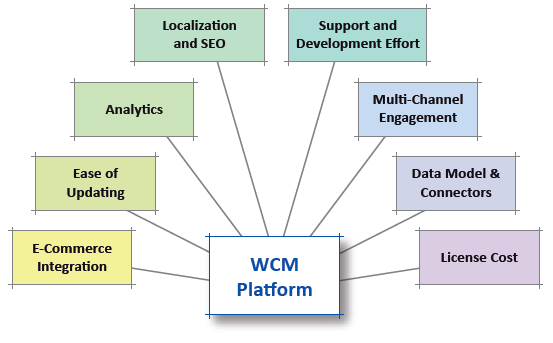
Given the highly dynamic nature of the web marketplace, it is essential that your chosen WCM platform is nimble and easy to reconfigure or modify as new requirements come along. For example, will the product (and technical teams) be able to support weekly releases/deployments of new features? What about scale-out as demand increases – how easy is this to achieve?
Separating ECM and WCM
Many content management system (CMS) products claim to offer both Enterprise Content Management (ECM) and Web Content Management (WCM), even though the goals and focus of these two business functions are substantially different.
A hard-and-fast definition of either ECM or WCM is difficult to come by, but these two web technology “stablemates” can be generally characterised as follows:
- ECM is concerned with internal-facing knowledge management and content creation, and includes: document management and versioning, workflow, report generation and pan-enterprise search.
- WCM addresses publishing attractive content to public-facing websites, often integrating with B2C or B2B E-Commerce systems, and increasingly needs strong search engine optimisation (SEO) facilities and integration with social networks (such as Twitter and Facebook).
A product ideally suited to ECM does not necessarily perform well for WCM, and vice versa. In addition, the lead time for changes to WCM systems should generally be less than for ECM systems, due to the rapid pace of change in the web business space.
Using a Data Connector
A common and effective choice for businesses which use a back-office or internal system to manage the creation and editing of discrete documents or data (e.g. MS Word or PDF documents) and need to publish the documents or data to a public, content-managed website, is to use a data connector between the WCM system and the internal system. This arrangement is captured in the following diagram:
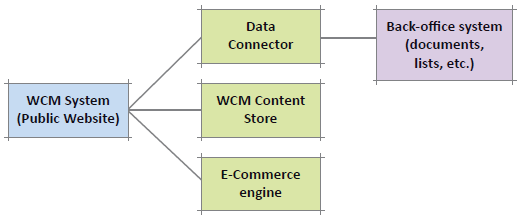
In the same way that the WCM system connects to its own content store or an E-Commerce engine, the WCM system uses the data connector to interrogate the internal system for documents, lists, reports, and other data managed by the system, and to present these artefacts to the user of the public website without the need to use expose the internal system to the web, or to duplicate the existing functionality in the internal system.
Conclusion
When selecting a web content management system it is essential to consider the nature of the target market: a dynamic, fast-changing web and online marketplace where users rightly expect to be recognised and welcomed whichever channel they use for engagement, whether that be a browser, a mobile device, SMS or social networking sites such as Facebook.
Select your WCM platform for agility and flexibility in terms of content updates (e.g. editor experience and regular releases), content delivery (e.g. multi-channel) and custom functionality. Ensure the integration with e-commerce systems is sound (including the user checkout experience), and consider integrated analytics solutions for greatly improved user behaviour tracking and ROI calculations. Use off-the-shelf connectors or custom integration code to “bridge the gap” between the WCM system and any back-end processes or systems.
