Summary
MOSS SharePoint 2007 and its successor SharePoint 2010 are complex technology products which can produce significant business benefit if used correctly, but better alternatives exist for many applications, notably Web Content Management (WCM). Organisations should evaluate carefully the use of SharePoint features for their business needs.
Introduction
Many organisations seeking to unify aspects of their web-focussed business processes evaluate Microsoft Office SharePoint Server (MOSS). Microsoft positions SharePoint as a technology which can address many different business goals:
- Collaboration – blogs, workspaces, forums, etc.
- Portal – the “one-stop-shop” for enterprise intranets.
- Enterprise Search – search across any kind of document store.
- Web & Enterprise Content Management – two very different things, often confused.
- Forms Driven Business Process – highly customisable workflows.
- Business Intelligence – reporting dashboards, connectivity to Excel data, etc.
Given the scope of what Microsoft attempted to achieve with SharePoint, it’s not surprising that SharePoint does better in some areas than others. That is, in many ways SharePoint’s versatility can often be its biggest weakness. Specifically, although SharePoint can be used for all of the above, it can often be better used in conjunction with other, compatible technologies, to maximise business benefit.
The key question for business stakeholders is “Which parts of SharePoint should we use, if any, and where should we use them?” rather than assuming that SharePoint is the right fit simply because it (from a technical perspective) can be used.
Separating ECM and WCM
Many content management system (CMS) products claim to offer both Enterprise Content Management (ECM) and Web Content Management (WCM), even though the goals and focus of these two business functions are substantially different.
A hard-and-fast definition of either ECM or WCM is difficult to come by, but these two web technology “stablemates” can be generally characterised as follows:
- ECM is concerned with internal-facing knowledge management and content creation, and includes: document management and versioning, workflow, report generation and pan-enterprise search.
- WCM addresses publishing attractive content to public-facing websites, often integrating with B2C or B2B E-Commerce systems, and increasingly needs strong search engine optimisation (SEO) facilities and integration with user generated content and social networks.
A product ideally suited to ECM does not necessarily perform well for WCM, and vice versa. In addition, the lead time for changes to WCM systems should generally be less than for ECM systems, due to the rapid pace of change that is likely to be required on your public-facing website.
SharePoint Strengths and Weaknesses
SharePoint evolved from a document collaboration portal to the business process “multi-tool” it is pitched as today in several leaps, the largest of which was the merging of the Web Content Management (WCM) functionality from Microsoft Content Management Server (MCMS) 2002 to form MOSS SharePoint 2007.
The roots of SharePoint as a document collaboration portal are still evident in both the 2007 and the newer 2010 versions of SharePoint; workflows, concurrent document editing, audit trails, and Business Intelligence-style reporting are all strong features of these platforms.
However, the WCM capabilities of SharePoint are weak compared to cheaper and simpler alternatives, and SharePoint tends to be more difficult than these other products to integrate with E-Commerce systems. Both of these deficiencies weigh against SharePoint for use as the “application platform” driving public-facing web sites and portals.
Often, particularly where an existing investment in SharePoint has been made, it is more cost-effective (both in terms of licenses and in terms of development effort) to deploy a dedicated WCM solution as the E-Commerce-capable WCM solution, and leave SharePoint as the document store “behind the scenes”, connected to the WCM system via a SharePoint data connector. Any WCM worth considering will have a SharePoint connector either out-of-the-box or as a “bolt-on”, allowing the power of SharePoint’s document management features to be exposed to public websites or extranets, whilst leaning on the superior content management capabilities of the dedicated WCM product.
Furthermore, the technical effort requirement to design, set up and maintain SharePoint should not be underestimated. SharePoint requires significantly greater technical resources than more dedicated products, both for development and for administration. If the use of SharePoint can be constrained to internal systems and “back-office” activities, rather than public-facing web sites, the overhead can be reduced.
Using a SharePoint Data Connector
A common and effective choice for businesses which use SharePoint to manage the creation and editing of discrete documents (e.g. MS Word or PDF formats) and need to publish these documents to a public, content-managed website, is to use a SharePoint data connector between the WCM system and SharePoint itself. This arrangement is captured in the following diagram:
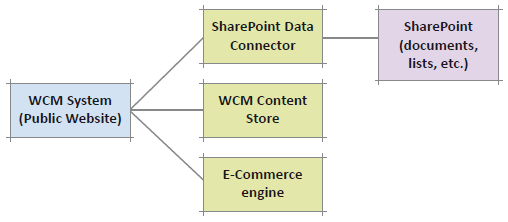
In the same way that the WCM system connects to its own content store or an E-Commerce engine, the WCM uses the SharePoint data connector to interrogate SharePoint for documents, lists, reports, and other data managed by SharePoint, and to present these artefacts to the user of the public website without the need to use SharePoint for the WCM aspect of the system.
Coming in Part Two
In the second part of this two-part post, we’ll look at some real-world uses of SharePoint, and a set of guidelines which can help to make business decisions about the use of SharePoint in the enterprise. Click here for Part Two.
