Introduction
Enterprise content-managed websites need bi-directional content transfers on a regular basis. Here we explain why, and how to achieve this, a task which involves content editors, IT operations, and software development teams.
Some Web Content Management (WCM) systems/platforms make it easy to copy content from one environment to another (a process known as migration); other WCM products struggle with this activity, effectively ruling them out for use in multi-server, multi-environment setups. In addition to a suitable WCM product, you will need a fool-proof process (preferably automated) for extracting and importing content from different environments.
Content Migration
Unlike small or single-server websites, which rarely need to move content from the main database, enterprise (multi-server, large-scale) WCM systems require regular and reliable migrations of content from one environment to another as new content and features are added to the system.
For these non-trivial WCM systems, the flow of content is bi-directional: content supporting new features flows from Development via UAT to Production, whilst content generated by both editors and users needs to flow back from Production via UAT to Development.
This is shown in these diagrams:
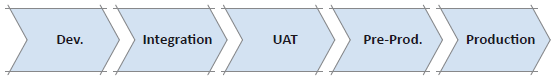
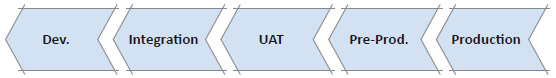
It is therefore crucial to be able to identify and isolate specific content changes and move these between environments as and when needed. This is especially important where a system has multiple versions of a set of content (say in different languages) which may need to go live at different times (perhaps due to differing local market requirements).
Separated Environments
During build and operation of a WCM system, it is rare for one team to have access to all the different environments and rare for these environments to be directly connected to each other, an arrangement often enforced by security regulations.
In this “disconnected” scenario, content must be moved from one environment to another using versionable content packages, as shown here:
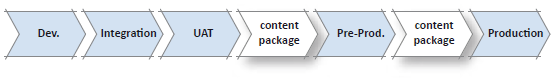
In this case, the Dev, Integration and UAT environments are connected in some way, allowing for automated deployment and content migration between these environments, but Pre-Prod and Production are disconnected from all the other environments, and so content packages must be used to migrate content between these environments.
WCM Platforms – Separating the Wheat from the Chaff
There are varying degrees of support in mainstream Web Content Management (WCM) systems/platforms for seamless migration of content from one environment to another.
Many WCM products assume that environments will be fully connected, and do not support disconnected operation with content packages. Other WCM products might support content packages, but assume that all content imports represent new content, rather than updates to existing content.
In order to separate the wheat from the chaff as it were, here are some telling questions you can ask WCM vendors about their products to determine if the products are truly fit for enterprise WCM use:
- Can I choose which state (published/unpublished/modified) to copy during migration?
- Are copy/migrate operations atomic?
- Can I import new version of content over the top of older versions?
- Can I migrate assets (images, documents, etc.)?
- Can I refer to a specific version of a piece of content, or just the latest version?
You may be surprised at the variety of responses and out-of-the-box support for the features mentioned above. It’s important to remember that fancy features in a WCM platform are all very well during development, but it’s in the operation of the system that a system shines or falls short.
